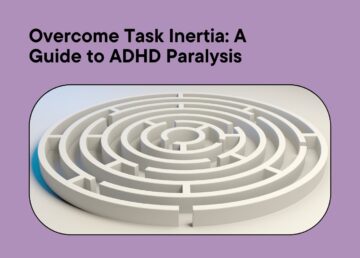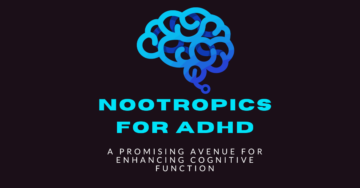What is procrastination
Procrastination, the act of putting off tasks until the last minute or even beyond deadlines, is a common human experience that can wreak havoc on our productivity and overall well-being. It’s the nemesis of those who strive to achieve their goals and leaves us feeling overwhelmed, stressed, and ultimately, unfulfilled. While procrastination might seem like a sign of laziness, it’s often rooted in complex psychological factors that can be difficult to overcome solely through willpower.
Why we procrastinate
The reasons behind procrastination are often multifaceted and deeply personal, but some common factors include:
- Fear of Failure: Perfectionism and the fear of making mistakes can lead to procrastination as we avoid tasks that we perceive as challenging or overwhelming.
- Low Self-Esteem: Feeling inadequate or lacking confidence can make us shy away from tasks that we associate with negative outcomes.
- Lack of Motivation: Sometimes, procrastination stems from a lack of interest or engagement with the task at hand, making it difficult to muster the motivation to start or continue.
- Distractions: The abundance of digital distractions, from social media to emails, can easily derail our focus and lead to procrastination.
- Perfectionism: Striving for unattainable levels of perfection can make us endlessly revise and delay tasks, ultimately paralyzing our progress.
In today’s technology-driven world, there are a plenty of apps designed specifically to combat procrastination and promote productivity. These apps can provide structure, motivation, and accountability, helping you break the cycle of delay and achieve your goals.
In the next chapter, we’ll delve into the world of productivity apps and explore the best tools to help you overcome procrastination and unlock your true potential.
How can procrastination apps help you beat procrastination
In the face of procrastination’s insidious grip, technology offers a lifeline in the form of productivity apps specifically designed to combat this common challenge. These apps provide a range of features that can help you break free from the procrastination cycle and achieve your goals. Here’s how procrastination apps can empower you to overcome procrastination and unleash your productivity potential:
- Task Management and Organization – Procrastination often stems from a lack of organization and structure, making it challenging to stay on top of tasks. Productivity apps like Todoist, TickTick, and Things 3 provide a centralized platform to organize your to-do list, set priorities, and track your progress.
- Time Management and Focus Enhancement – The Pomodoro Technique, a popular time management method, involves working in focused 25-minute intervals followed by short breaks. Productivity apps like Forest and BeFocused incorporate the Pomodoro Technique, providing timer features and visual cues to help you stay focused on tasks and avoid distractions.
- Motivation and Habit Formation – Procrastination can be fueled by a lack of motivation and low self-efficacy. Productivity apps like Habitica and Productive incorporate gamification elements, turning tasks into quests and goals into levels, providing a sense of achievement and motivation.
- Accountability and Social Support – Procrastination can worsen when we isolate ourselves and lack accountability. Productivity apps like Focusmate and Cohabit allow you to connect with others in real-time or virtually, working on tasks together. This fosters a sense of community and accountability, helping you stay focused and motivated.
- Distraction Blocking and Focus Mode –Today’s digital landscape is rife with distractions, making it difficult to focus on tasks. Productivity apps like Freedom, BlockSite, and Forest incorporate distraction-blocking features, allowing you to temporarily disable access to websites, apps, and social media platforms during focused work sessions.
- Personalized Coaching and Gamification – Some productivity apps go beyond basic task management and incorporate personalized coaching and gamification elements. Apps like Time Doctor and SuperBetter not only help you stay on track but also provide personalized insights, motivational prompts, and gamification techniques to enhance your productivity and combat procrastination.
How to choose the right procrastination app for your needs
Choosing the right procrastination app can make a significant difference in your ability to overcome procrastination and achieve your goals. Here’s a step-by-step guide to help you find the app that best suits your needs and preferences:
- Identify Your Procrastination Style: Understanding the specific reasons behind your procrastination is crucial for selecting the right app. Are you easily distracted by social media or notifications? Do you find it challenging to break down large tasks into smaller steps? Do you lack motivation or accountability? Once you identify your procrastination triggers and patterns, you can narrow down your app choices to those that address those specific issues.
- Evaluate App Features: Consider the features that are most important to you in an anti-procrastination app. Do you need task management and organization tools? Time management and focus-enhancing features? Gamification elements to boost motivation? Accountability features to stay on track? Distraction blocking to minimize distractions? Progress tracking and goal setting capabilities to stay motivated?
- Explore Free Trials and Demo Versions: Most procrastination apps offer free trials or demo versions. Take advantage of these opportunities to test out different apps and see which one feels most intuitive and helpful for your needs. Pay attention to the user interface, the ease of use, and the overall experience.
- Consider Compatibility and Integrations: Ensure that the app you choose is compatible with your devices and operating systems. If you use other productivity tools, look for apps that integrate seamlessly with your existing workflow, such as calendars, email clients, and project management platforms.
- Read User Reviews and Feedback: Online reviews and testimonials can provide valuable insights into the app’s effectiveness and user satisfaction. Pay attention to both positive and negative reviews to get a balanced understanding of the app’s strengths and potential limitations.
- Start Small and Experiment: Don’t overwhelm yourself by trying to use every feature of the app at once. Start with a few key features that align with your procrastination challenges and gradually incorporate other features as you become more comfortable with the app.
- Personalize the App’s Settings: Most procrastination apps allow you to customize settings and preferences to suit your individual needs. Take the time to adjust the app’s settings to maximize its effectiveness in addressing your specific procrastination patterns.
The best anti-procrastination apps in 2024
Sensa

Sensa is an anti-procrastination app that helps users overcome procrastination and improve their focus. It uses a combination of CBT therapy, mood tracking, mindfulness exercises, and community support to help users identify and manage their procrastination triggers.
The app’s personalized CBT exercises are designed to help users understand the underlying causes of their procrastination and develop strategies to overcome it. Sensa’s mood tracking feature helps users identify patterns and triggers related to their procrastination, while its mindfulness exercises teach them techniques to manage stress and anxiety, which can often contribute to procrastination. The app’s community forum provides a supportive environment where users can connect with others who share similar struggles and offer encouragement.
Pros:
- Comprehensive procrastination app with a variety of features
- Based on CBT, a proven and effective treatment for procrastination
- Personalized and guided CBT exercises
- Mood tracking
- Mindfulness exercises
- Community support
Cons:
- Subscription-based
- Some users find the app to be text-heavy
- No free version
Verdict
Sensa is a valuable tool for anyone who wants to overcome procrastination and improve their focus. Its personalized approach and comprehensive set of features make it a powerful solution for managing procrastination symptoms.
Forest

Forest is a plant-based app that encourages you to stay focused by planting virtual trees. Every time you start working on a task, you plant a seed. The tree grows as you work, but if you leave the app or open distracting websites, your tree will die.This helps to keep you motivated to stay on task and avoid distractions.
Pros:
- Gamified approach to focus improvement: Forest’s gamified nature can be highly motivating for those who find themselves easily distracted. The virtual tree planting system provides a sense of accomplishment and responsibility, making it tempting to stay on task to avoid “killing” the tree.
- Intuitive interface: Forest’s interface is simple and easy to use, making it accessible to users of all levels.
- Free version with limited features: Forest offers a free version with basic features, making it a good option for those who want to test the app before committing to a subscription.
Cons:
- Subscription-based: To unlock Forest’s full features, users will need to subscribe to a premium plan.
- Limited features compared to other time tracking apps: Forest’s focus on gamification limits its ability to provide comprehensive time tracking and productivity insights.
Verdict
Forest is a good option for those who are easily distracted and appreciate gamification. Its motivating gamified approach can help you stay focused on your tasks, and its free version makes it easy to try before you buy. However, if you need more advanced time tracking and productivity features, you may want to consider a different app.
Habitica
Habitica is a gamified app that helps you create and track habits. The app turns your habits into quests, your goals into levels, and your points into rewards. This makes it more fun and engaging to work on your goals.
Pros:
- Gamified approach to habit formation and goal setting: Habitica’s gamification can be highly motivating for those who find traditional habit tracking apps to be boring or tedious. The quest system provides a sense of adventure and challenge, making it more fun to work on your goals.
- Social aspect to motivate users: Habitica has a strong social community, which can provide encouragement and support. Users can join guilds, chat with each other, and compete for rewards.
- Subscription-based with free version: Habitica offers a free version with basic features, making it a good option for those who want to test the app before committing to a subscription.
Cons:
- Subscription-based: To unlock Habitica’s full features, users will need to subscribe to a premium plan.
- May not be suitable for everyone’s style of habit tracking: Some users may find Habitica’s gamification to be excessive, while others may not find its social features to be particularly helpful.
Verdict
Habitica is a good option for those who enjoy gamification and want a social aspect to their habit tracking. Its gamified approach can be highly motivating, and its free version makes it easy to try before you buy. However, if you prefer a more traditional habit tracking app, you may want to consider a different option.
Productive

Productive is an app that helps you track your time and see how you’re spending it. The app has an easy-to-use interface and provides personalized tips and advice to help you improve your productivity.
Pros:
- Easy-to-use interface: Productive’s interface is simple and user-friendly, making it easy to get started tracking your time.
- Provides personalized tips and advice: Productive provides personalized tips and advice based on your tracking data. This can help you identify areas where you can improve your productivity.
- Free version with limited features: Productive offers a free version with basic features, making it a good option for those who want to test the app before committing to a subscription.
Cons:
- Limited features compared to other time tracking apps: Productive’s limited features may not be enough for users who need more advanced time tracking and productivity insights.
- May not be suitable for those who need more detailed data: Users who need more detailed data on their time usage may want to consider a different app, such as RescueTime or Toggl Track.
Verdict
Productive is a good option for those who want a simple and easy-to-use app to track their time. Its personalized tips and advice can help you identify areas where you can improve your productivity, and its free version makes it easy to try before you buy. However, if you need more advanced time tracking and
Freedom
Freedom is an app that blocks distracting websites and apps. The app is powerful enough to block websites and apps even if you restart your computer. This can be helpful if you find it difficult to resist the temptation to check your email or social media when you’re trying to work.
Pros:
- Powerful blocking capabilities: Freedom’s ability to block websites and apps even when you restart your computer can be highly effective in preventing procrastination.
- Can be customized to block specific websites and apps: Freedom allows you to customize which websites and apps you want to block, so you can tailor it to your specific needs.
- May help you focus on the task at hand: By blocking distractions, Freedom can help you focus on the task at hand and avoid getting sidetracked.
Cons:
- May be disruptive to workflow: If you rely on certain websites or apps for work, Freedom’s blocking capabilities may be disruptive to your workflow.
- May not be suitable for everyone’s needs: Some users may find Freedom’s blocking capabilities to be too restrictive, while others may find them to be helpful.
Verdict
Freedom is a good option for those who struggle with distractions and need strong blocking tools. However, it is important to be aware of its potential drawbacks before using it.
Toggl Track
Toggl Track is a web-based and mobile time tracking app that is perfect for individuals or teams who want to improve their productivity. It is a comprehensive tool that allows you to track your time spent on specific tasks, projects, and clients. You can also set goals, create reports, and collaborate with others.
Toggl Track is a web-based and mobile time tracking app that is perfect for individuals or teams who want to improve their productivity. It is a comprehensive tool that allows you to track your time spent on specific tasks, projects, and clients. You can also set goals, create reports, and collaborate with others.
Pros:
- Comprehensive time tracking: Toggl Track provides a wide range of time tracking features, including detailed reports and customizable options.
- Helps identify procrastination patterns: By tracking your time, Toggl Track can help you identify where you’re spending too much time on distractions and focus on the tasks that matter.
- Customizable features: Toggl Track’s customizable features allow you to tailor it to your specific needs and preferences.
- Integrates with other apps: Toggl Track integrates with a variety of other apps, including project management tools, productivity apps, and communication tools. This allows you to track your time seamlessly across different platforms.
Cons:
- Can be overwhelming for beginners: Toggl Track’s many features may be overwhelming for beginners.
- Not suitable for basic time tracking: If you only need basic time tracking features, you may want to consider a simpler app.
- Subscription-based: Toggl Track is a subscription-based app, which can be a drawback for some users.
Verdict
Toggl Track is a powerful tool for those who want to gain a deeper understanding of their procrastination patterns and make informed changes to improve their productivity. However, it’s important to start gradually and focus on using its features that are most relevant to your needs.
Focusmate

Focusmate is a unique productivity app that pairs you with a virtual accountability partner for focused work sessions. This gamified approach provides real-time motivation and helps you stay on task, particularly for tasks that might seem daunting or overwhelming.
Pros:
- Virtual accountability partner: Focusmate’s virtual partner feature instills a sense of camaraderie and encourages you to stay focused.
- Breaks down procrastination: By breaking down large tasks into smaller, more manageable chunks, Focusmate helps you overcome procrastination.
- Fosters a sense of community: Focusmate connects you with others who are also working on tasks, promoting a sense of shared effort and motivation.
Cons:
- May feel awkward or uncomfortable: The virtual accountability partner feature may not be for everyone, especially those who prefer to work independently.
- Not suitable for all types of work: Focusmate is particularly helpful for focused work sessions, but may not be ideal for tasks that require creativity or deep concentration.
Verdict
Focusmate stands out as a unique and effective tool for combatting procrastination. Its gamified approach, task-breaking abilities, and fostering of community make it a powerful ally in the battle against unproductiveness. While it may not be suitable for everyone, Focusmate is a valuable asset for those seeking external motivation and accountability.
Cohabit
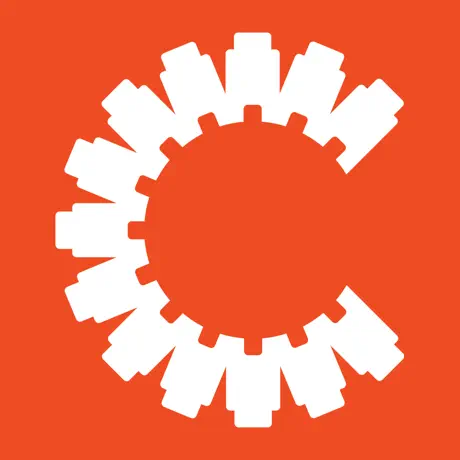
Cohabit is a collaborative productivity tool designed to help individuals and teams overcome procrastination by providing a space to set goals, check in with accountability partners, and share progress updates. Its seamless communication and task management features can be highly motivating and support you in achieving your goals.
Pros:
- Seamless communication and task management: Cohabit makes it easy to communicate with accountability partners and manage your tasks in one place.
- Provides motivation and support: Cohabit’s accountability features can help you stay motivated and on track.
- Encourages community building: Cohabit can help you connect with others who are working on similar goals, fostering a sense of belonging and camaraderie.
- Free and paid plans: Cohabit offers both a free plan and a paid plan, allowing you to try it out before committing to a subscription.
Cons:
- May not be suitable for all personality types: Some individuals may prefer to work independently and may not find Cohabit’s collaborative approach to be effective.
- Not as gamified as other procrastination-fighting apps: Cohabit’s approach is more about providing support and accountability than gamifying the work process.
Verdict
Overall, Cohabit holds promise as a tool for combating procrastination, particularly for those who thrive in collaborative environments. Its ease of use, emphasis on accountability, and free plan make it worth considering for those seeking an alternative to gamified procrastination-fighting apps.
RescueTime
RescueTime is a time tracking and productivity app that helps you understand how you spend your time, identify procrastination patterns, and make informed changes to improve your workflow. It tracks your computer and mobile device usage, providing detailed reports on your time spent on specific websites, apps, and tasks.
Pros:
- Comprehensive tracking: RescueTime provides a wealth of data on how you spend your time, allowing you to identify procrastination patterns and areas for improvement.
- Visualization: RescueTime presents your time usage data in visually appealing charts and graphs, making it easy to understand and interpret.
- Customizable goals: RescueTime allows you to set custom goals for how you want to spend your time, providing motivation to stay on track.
- Insightful reports: RescueTime generates insightful reports that highlight your procrastination patterns and suggest ways to improve your productivity.
Cons:
- May feel intrusive: Some users may find RescueTime’s tracking features to be intrusive, as it monitors all of your computer and mobile device usage.
- May not be suitable for all: RescueTime is best for those who are serious about understanding and improving their time management habits.
- Requires active engagement: To get the most out of RescueTime, you need to actively engage with the app and set goals, track your progress, and review your reports.
Verdict
RescueTime is a unique tool for combating procrastination because it provides a holistic understanding of how you spend your time. By tracking your computer and mobile device usage, it helps you identify specific websites, apps, and tasks that are contributing to your procrastination. This data-driven approach can be highly effective in breaking the procrastination cycle and improving your overall productivity.
SuperBetter

SuperBetter is a gamified app designed to help people overcome procrastination and achieve their goals by using game mechanics to boost motivation, resilience, and self-belief. It utilizes a gamified system of “badges,” “quests,” and “epics” to encourage users to take action, track their progress, and celebrate their achievements.
Pros:
- Gamified approach: SuperBetter’s gamified mechanics make it fun and engaging to overcome procrastination, making it more likely that users will stick with the app and its strategies.
- Tailored to procrastination: SuperBetter’s quests and challenges are specifically designed to address procrastination, providing users with effective strategies to break free from their avoidance patterns.
- Trackable progress: SuperBetter allows users to track their progress and achievements, providing a sense of accomplishment and motivation to continue using the app.
- Personalized feedback: SuperBetter provides personalized feedback and encouragement, helping users stay on track and overcome challenges.
Cons:
- Less effective for long-term change: While SuperBetter can be helpful for short-term motivation, it may not be as effective for lasting change without additional support or behavioral modification strategies.
- Not for everyone: Some users may prefer more traditional productivity or habit-building techniques rather than a gamified approach.
- Can be time-consuming: SuperBetter’s quests and challenges can be time-consuming, which may not be suitable for everyone, especially those with busy schedules.
Verdict
SuperBetter stands out as a unique tool for combating procrastination in its innovative use of gamification. By incorporating game mechanics into the process of overcoming procrastination, it can make the experience more enjoyable and engaging, increasing the likelihood of successful behavior change.
Time Doctor

Time Doctor is a comprehensive time tracking and productivity app designed to help users understand how they spend their time, identify procrastination patterns, and make informed changes to improve their workflow. It provides detailed tracking of website and app usage, individual task durations, and productivity metrics.
Pros:
- Detailed time tracking: Time Doctor provides a granular view of how you spend your time, including individual task durations and website/app usage.
- Productivity insights: Time Doctor generates insightful reports that highlight your productivity patterns and suggest ways to improve your work habits.
- Goal setting and tracking: Time Doctor allows you to set goals and track your progress towards them, providing motivation to stay on track.
- Collaborative features: Time Doctor offers collaborative features that can be used to manage team productivity and address procrastination issues within a group setting.
- Customizable features: Time Doctor is highly customizable, allowing you to tailor its features and settings to your specific needs and preferences.
Cons:
- Intrusive tracking: Some users may find Time Doctor’s tracking features to be intrusive, as it monitors all of your computer and mobile device usage.
- May be overwhelming for beginners: Time Doctor’s wealth of features and data may be overwhelming for new users, who may need time to understand and utilize its functionalities effectively.
- Requires active engagement: To get the most out of Time Doctor, you need to actively engage with the app and set goals, track your progress, and review your reports
Verdict
Time Doctor stands out as a unique tool for combating procrastination due to its comprehensive time tracking and detailed insights. By providing a detailed breakdown of how you spend your time, it helps you identify specific websites, apps, and tasks that are contributing to your procrastination. This actionable data can be highly effective in breaking the procrastination cycle and making informed changes to your work habits.
MeisterTask
MeisterTask is a project management tool designed to help teams organize and manage their tasks, deadlines, and progress. While it’s not specifically designed to address procrastination, its features can be effectively utilized to break the procrastination cycle and improve productivity.
Pros:
- Visual project management: MeisterTask utilizes a Kanban-style view to visually represent tasks, progress, and dependencies. This visual representation can help users better understand their workflow and identify areas for improvement.
- Deadline management: MeisterTask allows users to set clear deadlines for tasks, which can help them stay focused and avoid procrastination.
- Task prioritization: MeisterTask provides tools for prioritizing tasks, ensuring that users are working on the most important items first.
- Collaboration features: MeisterTask offers collaborative features that can be used to assign tasks, share progress updates, and provide feedback.
- Mobile app: MeisterTask has a mobile app that allows users to access their tasks and projects from anywhere.
Cons:
- May not be suitable for solo users: MeisterTask is primarily designed for team collaboration, and its features may not be as well-suited for individual users.
- May not be effective for deep work: MeisterTask’s focus on task management and organization can be helpful for breaking down large tasks into smaller, more manageable chunks, but it may not be effective for facilitating deep work or focused attention.
- Requires active engagement: To get the most out of MeisterTask, users need to actively engage with the tool, set tasks, track progress, and utilize its features effectively.
Verdict
MeisterTask stands out from other procrastination-fighting apps in its focus on project management and organization. By providing a clear and structured way to visualize tasks, set deadlines, and track progress, it can help users break down large projects into smaller, more manageable chunks, making them less intimidating and more likely to be completed.
OmniFocus

OmniFocus is a powerful task management app that helps users organize, prioritize, and track their tasks. It’s designed to help users break down large projects into smaller, more manageable chunks, making them less intimidating and more likely to be completed.
Pros:
- Customizable task lists: OmniFocus allows users to create custom task lists based on their needs and preferences. This can help them focus on the most important tasks and avoid procrastination.
- Pomodoro technique integration: OmniFocus integrates with the Pomodoro Technique, a time management method that helps users focus on tasks for short intervals followed by breaks. This can help break the cycle of procrastination and increase productivity.
- Reminders and notifications: OmniFocus can send reminders and notifications for tasks, which can help users stay on track and avoid procrastination.
- Search functionality: OmniFocus has powerful search functionality, allowing users to quickly find the tasks they need. This can save time and reduce frustration, which can help reduce procrastination.
- Cross-platform compatibility: OmniFocus is available on Mac, iOS, and iPad, making it easy to use from anywhere.
Cons:
- Learning curve: OmniFocus has a bit of a learning curve, so it may not be the best choice for users who are not comfortable with complex software.
- Can be overwhelming for some: OmniFocus’s many features can be overwhelming for some users, who may find it difficult to use the app effectively.
- Not as gamified as other procrastination-fighting apps: OmniFocus is not as gamified as other procrastination-fighting apps, which may not appeal to some users.
- Requires active engagement: To get the most out of OmniFocus, users need to be actively engaged with the app and set up their tasks and projects effectively.
Verdict
OmniFocus stands out from other procrastination-fighting apps in its powerful task management capabilities. Its ability to create custom task lists, integrate with the Pomodoro Technique, and send reminders and notifications can help users break down large tasks into smaller chunks, stay focused on the most important tasks, and avoid procrastination.
Things 3

Things 3 is a sleek and minimalist task management app that helps users organize, prioritize, and track their tasks. Its simple and intuitive interface makes it easy to use, even for those who are not comfortable with complex software.
Pros:
- Minimalist design: Things 3’s minimalist design is designed to reduce distractions and focus on the tasks at hand. This can help users break the cycle of procrastination and increase productivity.
- Structured task organization: Things 3 provides a structured way to organize tasks, with features like tags, projects, and areas. This can help users break down large tasks into smaller, more manageable chunks.
- Prioritized to-do lists: Things 3 allows users to create prioritized to-do lists, with features like due dates, labels, and flags. This can help users focus on the most important tasks and avoid procrastination.
- Reminders and notifications: Things 3 can send reminders and notifications for tasks, which can help users stay on track and avoid procrastination.
- Search functionality: Things 3 has powerful search functionality, allowing users to quickly find the tasks they need. This can save time and reduce frustration, which can help reduce procrastination.
Cons:
- May not be as customizable as other task management apps: Things 3 is not as customizable as some other task management apps, which may not appeal to users who need a lot of flexibility.
- Can be basic for some users: Things 3’s minimalist approach may be too basic for some users, who may prefer apps with more features and customization options.
- Not as gamified as other procrastination-fighting apps: Things 3 is not as gamified as other procrastination-fighting apps, which may not appeal to some users.
- Requires active engagement: To get the most out of Things 3, users need to be actively engaged with the app and set up their tasks and projects effectively.
Verdict
Things 3 stands out from other procrastination-fighting apps in its minimalist design and focus on simplicity. Its clean and uncluttered interface can help users stay focused on the tasks at hand and reduce distractions, which can be helpful for overcoming procrastination. While Things 3 may not be the most feature-rich app, its simplicity and ease of use can make it a valuable tool for those who are seeking a lightweight and effective way to manage their tasks and break the procrastination cycle.
Todoist

Todoist is a versatile task management app that helps users organize, prioritize, and track their tasks. It offers a range of features that can be effective in combating procrastination, making it a popular choice for individuals and teams alike.
Pros:
- Seamless task management: Todoist provides a user-friendly interface for creating, organizing, and managing tasks. Its drag-and-drop functionality, flexible tagging system, and subtasks feature make it easy to break down large projects into manageable chunks.
- Goal-setting and tracking: Todoist facilitates goal setting and tracking, allowing users to define their objectives and monitor their progress towards them. This can help maintain motivation and focus, reducing the likelihood of procrastination.
- Time tracking and planning: Todoist integrates time tracking features, enabling users to log their time spent on tasks. This data can be used to identify time-consuming activities and plan more efficient workflows, potentially reducing procrastination due to inefficient task management.
- Reminders and notifications: Todoist’s reminders and notifications feature can effectively prompt users to address their tasks promptly, preventing them from being forgotten and contributing to procrastination.
- Cross-platform compatibility: Todoist is available across various platforms, including mobile, web, and desktop, ensuring accessibility and seamless task management from anywhere.
Cons:
- Can be overwhelming for beginners: Todoist’s comprehensive features may initially be overwhelming for new users, requiring time to understand and fully utilize the app’s capabilities.
- May lack gamification or gamified features: While Todoist does not have extensive gamification elements, some users may find the lack of such features less engaging and motivating.
- Requires active engagement: To fully benefit from Todoist, users need to actively engage with the app, setting tasks, prioritizing them, and tracking their progress.
- May not be as effective for deep work: Todoist’s focus on task management and organization may not be as effective for facilitating deep work or focused attention, which can sometimes be a challenge for individuals prone to procrastination.
Verdict
Todoist stands out among procrastination-fighting apps in its versatility and adaptability. Its comprehensive features, including goal setting, task management, time tracking, and reminders, can be tailored to individual needs and preferences, making it a suitable tool for a wide range of users. While Todoist may not be as gamified as some other procrastination-fighting apps, its focus on organization, prioritization, and tracking can effectively help users break down large tasks, stay on top of their obligations, and reduce procrastination tendencies.
TickTick

TickTick is a powerful and feature-rich to-do list and task management app that can be an effective tool for overcoming procrastination. It offers a wide range of features that can help users organize, prioritize, and track their tasks, making it suitable for individuals and teams alike.
Pros:
- Intuitive and user-friendly interface: TickTick features a clean and intuitive interface that is easy to navigate and use. Its drag-and-drop functionality, customizable task views, and natural language processing make it a breeze to create, organize, and manage tasks.
- Comprehensive task management tools: TickTick provides a comprehensive set of task management tools, including subtasks, recurring tasks, reminders, priority levels, and labels. This allows users to break down large projects into manageable chunks, set realistic deadlines, and stay organized.
- Advanced features for productivity: TickTick offers advanced features for enhancing productivity, such as Pomodoro Technique integration, focus mode, and time tracking. These features can help users focus on the task at hand, avoid distractions, and work more efficiently.
- Cross-platform compatibility: TickTick is available across various platforms, including iOS, Android, macOS, Windows, and web, ensuring seamless task management from anywhere.
- Gamification elements for motivation: TickTick incorporates gamification elements, such as streaks, rewards, and badges, to boost motivation and keep users engaged. These elements can help overcome procrastination by making task completion more rewarding and enjoyable.
Cons:
- Freemium model with limitations: TickTick offers a free plan with limited features, while its premium plans offer advanced features and more flexibility. This may not appeal to those who prefer a fully free solution.
- May not be as suitable for specific workflows: While TickTick is versatile, it may not be as well-suited for certain workflows or specific industry requirements.
- May require some initial setup: To fully benefit from TickTick’s features, users may need to invest some time in setting up their tasks, priorities, and preferences.
Verdict
TickTick stands out as a powerful and feature-rich procrastination-fighting app due to its comprehensive set of task management tools, advanced features for productivity, and gamification elements for motivation. These features can effectively help users break down large tasks, stay focused, and overcome procrastination tendencies. While TickTick may not be the most lightweight app, its focus on organization, prioritization, and productivity, combined with its gamification elements, can make it a valuable tool for individuals seeking to improve their time management and combat procrastination.
Evernote

Evernote is a versatile note-taking app that can be used to organize, store, and manage various types of information, from text notes and to-do lists to images, audio clips, and web clippings. Its ability to capture and organize information in a centralized location can be beneficial for overcoming procrastination.
Pros:
- Centralized note-taking: Organizes information from various sources in a single location.
- Easy note creation and editing: User-friendly interface for creating and editing notes.
- Searchability and organization: Easily locate specific notes or information.
- Cross-platform compatibility: Compatible with different devices and enables seamless synchronization.
- Pomodoro Technique integration: Facilitates focused work and reduces procrastination.
Cons:
- May not be as effective for deep work.
- Requires active engagement from users.
- May not be as gamified as other apps.
- Limited gamification elements.
Verdict
Evernote stands out as a versatile procrastination-fighting app due to its ability to organize and manage information in a centralized location, providing users with a single repository for capturing and accessing tasks, ideas, and reference materials. This can help break down large tasks into smaller, more manageable chunks and reduce procrastination caused by information overload or disorganization.
Notion

Notion is a powerful and flexible workspace that can be used for various purposes, including task management, note-taking, project management, and more. Its versatility and customization options make it a compelling tool for overcoming procrastination.
Pros:
- Adaptable to individual needs and preferences
- Comprehensive task management features
- Note-taking and knowledge base
- Visual organization and dashboards
- Cross-platform compatibility
Cons:
- Steeper learning curve
- Lacks extensive gamification elements
- Requires active engagement
- Not as suited for deep work
Verdict
Notion stands out as a powerful procrastination-fighting app due to its flexibility, customization options, and ability to organize and manage tasks, information, and projects in a centralized location. This versatility can help users break down large tasks, stay on track, and overcome procrastination tendencies. While Notion may not be the most gamified app, its emphasis on organization, flexibility, and visual representation can make it a valuable tool for individuals seeking to improve their time management, reduce procrastination, and increase productivity.
Beeminder

Beeminder is a commitment-based app that uses a system of financial penalties and rewards to help users achieve their goals. It is specifically designed to combat procrastination by making procrastination more costly and forward progress more rewarding.
Pros:
- Powerful motivator for overcoming procrastination
- Real-world consequences for procrastination and rewards for progress
- Detailed tracking and analytics
- Flexible and customizable
- Cross-platform compatibility
Cons:
- Too intense for some users
- Not suitable for all goals
- Requires upfront commitment
- Learning curve
Verdict
Beeminder stands out as a unique procrastination-fighting app due to its commitment-based approach and use of financial penalties and rewards. This approach can be highly effective for individuals who need external motivation and consequences to stay on track. While Beeminder may not be suitable for all users or goals, its commitment-based design and financial incentives can make it a powerful tool for overcoming procrastination and achieving ambitious goals.
Focus Booster

Focus Booster is a Pomodoro Technique-based app that helps users overcome procrastination by breaking down work into focused 25-minute intervals followed by short breaks. It utilizes a gamified approach to enhance motivation and accountability.
Pros:
- User-friendly Pomodoro Technique-based app
- Combines time management principles with gamification
- Focus mode and distraction blockers
- Cross-platform compatibility
Cons:
- Minimalist design
- Limited gamification compared to others
- May not be suitable for complex projects
- Requires active engagement
Verdict
Focus Booster stands out as a user-friendly Pomodoro Technique-based app that combines time management principles with gamification to help users overcome procrastination and improve their focus. Its simplicity and focus on focused work sessions can make it a valuable tool for individuals seeking to enhance productivity and reduce distractions.
Cold Turkey

Cold Turkey is a unique procrastination-fighting app that takes a more extreme approach to eliminating distractions and promoting focused work. It allows users to block distracting websites, apps, and programs entirely from their devices, providing a ‘nuclear option’ for overcoming procrastination.
Pros:
- Powerful distraction blocking tool
- Customizable blocking lists
- Flexible blocking options
- ‘Nuclear option’ feature
- Cross-platform compatibility
Cons:
- Too extreme for some
- Not suitable for all tasks
- May cause rebound procrastination
- Requires active engagement
Verdict
Cold Turkey stands out as a unique procrastination-fighting app due to its extreme approach to distraction blocking. Its ‘nuclear option’ feature can be highly effective for individuals who struggle with severe procrastination and need a drastic measure to break free from distractions.
Conclusion
Procrastination can be a frustrating and debilitating obstacle to personal and professional success. However, with the right tools and strategies, it is possible to overcome procrastination and achieve your goals. In this article, we have discussed a range of procrastination-fighting apps that can help you break free from distractions and focus on your tasks. Each app has its own unique strengths and weaknesses, so it is important to consider your individual needs and preferences when making a decision.
It is also important to note that no app is a magic bullet for overcoming procrastination. The most effective way to combat procrastination is to develop a combination of strategies, including time management, task prioritization, and self-discipline. However, apps can be a valuable tool in your arsenal, providing structure, motivation, and distraction-blocking features that can help you stay on track.
If you are struggling with procrastination, I encourage you to experiment with different apps and find the ones that work best for you. With dedication and effort, you can overcome procrastination and achieve your goals.
Frequently Asked Questions
Is there an app that helps with procrastination?
Yes, there are many apps that can help with procrastination. Some of the most popular procrastination apps include:
- Sensa: Is a proven tool for overcoming procrastination. In a study published in the journal “Computers in Human Behavior,” Sensa was found to be effective in reducing procrastination by 42%.
- Forest: This app blocks distracting websites and apps while you work, planting a virtual tree each time you focus. The more you focus, the more trees you plant.
- FocusMate: This app connects you with a virtual accountability partner for focused work sessions. You can set the timer for a specific amount of time and work together to avoid distractions.
- Evernote: This app can be used to organize and track your tasks, and it also has features that can help you overcome procrastination, such as a to-do list and a task calendar.
Are procrastination apps worth it?
Procrastination apps can be a valuable tool for people who are struggling with procrastination, but they are not a magic bullet. The most important thing is to find an app that works for you and to use it consistently.
Here are some factors to consider when choosing a procrastination app:
- Cost: Some procrastination apps are free, while others have a subscription fee.
- Features: Some apps offer a variety of features, such as task management, distraction blocking, and gamification.
- User interface: The app should be easy to use and navigate.
- Personal preference: The most important factor is whether or not you enjoy using the app.
What is the best therapy for procrastination?
There is no one-size-fits-all therapy for procrastination, but some of the most common methods include:
- Cognitive behavioral therapy (CBT): CBT can help you identify and change the negative thoughts and behaviors that contribute to procrastination.
- Acceptance and commitment therapy (ACT): ACT can help you accept that you will sometimes procrastinate and focus on taking action even when you feel unmotivated.
- Motivational interviewing: Motivational interviewing can help you identify your reasons for procrastinating and develop a plan to overcome it.
How do I actually stop procrastinating?
Overcoming procrastination can be challenging, but there are a number of things you can do to improve your self-discipline and get things done:
- Break down large tasks into smaller, more manageable ones.
- Set realistic goals and deadlines.
- Eliminate distractions.
- Reward yourself for completing tasks.
- Find a procrastination buddy or join a support group.
- Practice mindfulness or meditation.
- Seek professional help if you are struggling to overcome procrastination on your own.